Enfold – Responsive Multi-Purpose Theme
₹4,925.00 Original price was: ₹4,925.00.₹399.00Current price is: ₹399.00.
- Download verified by SiteLock.
- Technical support
- Unlimited domains use
- 100% Free From Virus / Malicious Script / Backdoor
- Lifetime update included
- Affordable price
- Direct download links
- 100% Legal & Safe
Introduction to Enfold Theme
What is Enfold Theme?
Enfold is a premium WordPress theme renowned for its adaptability and user-friendly interface. Developed by Kriesi, it offers a comprehensive set of tools and design elements to build stunning websites across various niches.
Key Features and Benefits
Enfold boasts an extensive list of features, including:
- Drag-and-Drop Builder: Easily create layouts without any coding knowledge.
- Demo Content Import: Quickly set up your website with pre-built demo content.
- Advanced Typography Options: Customize fonts and styles effortlessly.
- WooCommerce Integration: Seamlessly integrate an online store into your website.
- Multilingual Support: Reach a global audience with built-in multilingual capabilities.
Design and Customization Options
Versatility in Design
One of Enfold’s standout features is its versatility in design. Whether you’re a blogger, freelancer, or business owner, Enfold provides endless possibilities for customization to match your brand identity.
Customization Capabilities
From adjusting colors and fonts to creating unique layouts, Enfold empowers users to tailor their websites according to their preferences. With its intuitive interface and extensive documentation, customization becomes a breeze.
Responsive and Mobile Optimization
Importance of Responsiveness
In today’s mobile-driven world, responsive design is non-negotiable. Enfold ensures that your website looks and functions flawlessly across all devices, enhancing user experience and SEO performance.
How Enfold Ensures Mobile Optimization
Enfold employs responsive design principles and fluid grid systems to automatically adapt to various screen sizes. Additionally, it offers mobile-specific customization options to fine-tune the appearance and functionality on mobile devices.
Performance and Speed
Impact of Website Speed
Website speed is a critical factor that influences user satisfaction and search engine rankings. Slow-loading websites often result in high bounce rates and diminished conversions.
Enfold’s Performance Optimization Features
Enfold prioritizes performance optimization with built-in tools such as lazy loading, minification of assets, and caching mechanisms. By optimizing code and minimizing server requests, Enfold ensures lightning-fast loading times for your website.
SEO Friendliness
Importance of SEO in Website Design
A well-designed website is only effective if it can be found by potential visitors. Search engine optimization (SEO) plays a pivotal role in improving visibility and driving organic traffic to your site.
Enfold’s Built-in SEO Features
Enfold integrates essential SEO elements such as customizable meta tags, schema markup, and clean code structure. By adhering to SEO best practices, Enfold empowers users to enhance their website’s search engine rankings and visibility.
Integration and Compatibility
Compatibility with Popular Plugins and Tools
Enfold seamlessly integrates with a wide range of plugins and third-party tools, offering extended functionality and flexibility. Whether you need to add social media sharing buttons, contact forms, or analytics tracking, Enfold has you covered.
Seamless Integration with Third-Party Services
From email marketing platforms to payment gateways, Enfold facilitates seamless integration with popular third-party services. This enables users to leverage existing tools and services without compromising on performance or security.
Customer Support and Documentation
Availability of Customer Support
Enfold provides dedicated customer support through forums, documentation, and ticketing systems. Whether you encounter technical issues or need guidance on customization, the Enfold team is responsive and helpful.
Quality of Documentation and Resources
Enfold offers comprehensive documentation, video tutorials, and user guides to assist users at every step of the website-building process. Additionally, active community forums provide a platform for sharing knowledge and troubleshooting.
Pricing and Licensing
Pricing Options for Enfold
Enfold offers flexible pricing options, including single-site and multi-site licenses, as well as lifetime updates and support. With affordable pricing tiers and a range of features, Enfold caters to both individual users and agencies.
Licensing Terms and Conditions
Enfold’s licensing terms are straightforward and transparent, ensuring compliance with legal requirements. Users receive regular updates and access to support forums for the duration of their license period.
User Reviews and Testimonials
Feedback from Users
Users praise Enfold for its intuitive interface, extensive customization options, and excellent customer support. Positive reviews highlight Enfold’s reliability, performance, and versatility in meeting diverse website needs.
Testimonials Highlighting Enfold’s Strengths
“Enfold has revolutionized the way I approach web design. Its flexibility and ease of use have saved me countless hours, allowing me to focus on creating beautiful websites for my clients.” – Sarah, Web Designer
Case Studies and Examples
Real-World Examples of Enfold in Action
Enfold has been utilized across various industries and niches, from e-commerce stores to portfolio websites and corporate platforms. Case studies showcase how Enfold has helped businesses achieve their online goals with stunning design and functionality.
Success Stories and Case Studies
“Since switching to Enfold, our website traffic has increased significantly, and our conversion rates have skyrocketed. The intuitive builder and SEO-friendly features have made all the difference in our online presence.” – Mark, E-commerce Entrepreneur
Comparisons with Other Themes
Contrasting Enfold with Other Popular Themes
While there are numerous WordPress themes available on the market, Enfold sets itself apart with its unparalleled flexibility, robust feature set, and dedicated support. Let’s compare Enfold with some other popular themes to highlight its unique strengths.
- Enfold vs. Avada: While Avada is known for its extensive customization options, Enfold offers a more intuitive interface and faster performance out of the box. Enfold’s drag-and-drop builder simplifies the website-building process, making it ideal for users of all skill levels.
- Enfold vs. Divi: Divi is another popular multi-purpose theme that emphasizes visual design and creative freedom. However, Enfold’s focus on performance optimization and SEO-friendly features gives it an edge for users who prioritize website speed and search engine visibility.
- Enfold vs. BeTheme: BeTheme boasts a vast library of pre-built website templates, making it suitable for rapid website deployment. However, Enfold’s emphasis on customization and responsive design allows for greater creative control and adaptability to specific project requirements.
In essence, while other themes offer their own set of features and strengths, Enfold excels in providing a balance of usability, performance, and design flexibility that caters to a wide range of users and projects.
Updates and Future Developments
Frequency of Updates
Enfold is continuously updated to ensure compatibility with the latest WordPress versions and to introduce new features and improvements. Regular updates not only enhance the theme’s functionality but also address any security vulnerabilities and performance issues.
Roadmap for Future Developments
The development team behind Enfold remains committed to innovation and user satisfaction. Future updates may include enhancements to existing features, integration with emerging technologies, and further optimization for speed and performance.
Tips for Getting Started
Recommendations for New Users
If you’re new to Enfold, here are some tips to help you get started:
- Explore Demo Content: Take advantage of Enfold’s demo content import feature to kickstart your website design process.
- Experiment with Layouts: Use the drag-and-drop builder to experiment with different layouts and design elements until you find the perfect combination.
- Utilize Documentation and Support: Refer to Enfold’s extensive documentation and community forums for guidance and assistance whenever you encounter challenges.
- Optimize for SEO: Leverage Enfold’s built-in SEO features to improve your website’s visibility and attract more organic traffic.
- Stay Updated: Keep an eye out for new updates and features released by the Enfold team to ensure that your website remains optimized and secure.
By following these tips, you can maximize the potential of Enfold and create a stunning website that meets your unique requirements.
Common Troubleshooting and FAQs
Addressing Common Issues
If you encounter any issues while using Enfold, here are some common troubleshooting steps:
- Clear Cache: Clear your browser cache and refresh the page to ensure that you’re viewing the latest version of your website.
- Check Compatibility: Ensure that any third-party plugins or custom code you’ve added to your site are compatible with the latest version of Enfold.
- Contact Support: If the issue persists, reach out to Enfold’s customer support team for assistance. They’ll be able to provide personalized troubleshooting and guidance.
FAQs for Troubleshooting
- How do I update Enfold to the latest version?
- You can update Enfold directly from your WordPress dashboard. Simply navigate to the “Themes” section, find Enfold, and click the “Update” button.
- Why is my website loading slowly?
- Slow loading times can be caused by various factors, including large images, excessive plugins, or server issues. Try optimizing your images, disabling unnecessary plugins, and reaching out to your hosting provider for assistance.
- Can I customize Enfold’s design without any coding knowledge?
- Yes! Enfold’s drag-and-drop builder allows you to customize your website’s design without any coding knowledge. Simply drag elements onto the page and adjust settings as needed.
- Is Enfold compatible with WooCommerce for e-commerce functionality?
- Absolutely! Enfold seamlessly integrates with WooCommerce, allowing you to create a fully functional online store with ease.
- Does Enfold offer multi-language support for international websites?
- Yes, Enfold comes with built-in multilingual support, making it easy to create a website that caters to a global audience.
Conclusion
In conclusion, Enfold stands out as a versatile and user-friendly multi-purpose theme that empowers users to create stunning websites with ease. From its customizable design options to its performance optimization features and dedicated support, Enfold offers everything you need to bring your vision to life online.
Be the first to review “Enfold – Responsive Multi-Purpose Theme” Cancel reply
Related products
Wordpress Themes
Wordpress Themes
Wordpress Themes
Wordpress Themes
Wordpress Themes
Wordpress Themes
Kalium | Creative Multipurpose WordPress & WooCommerce Theme
Wordpress Themes
Wordpress Themes
TheGem – Creative Multi-Purpose & WooCommerce WordPress Theme
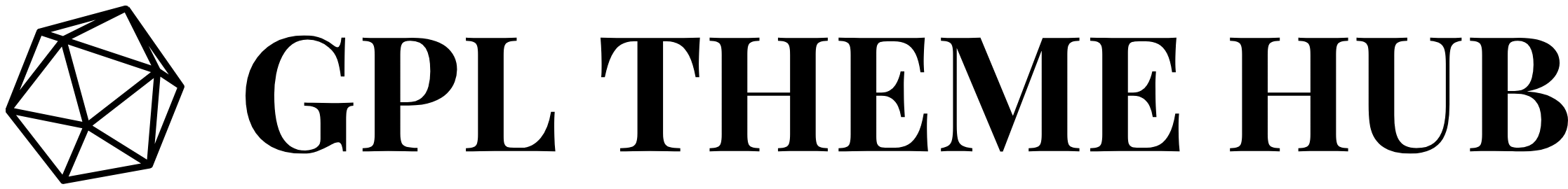



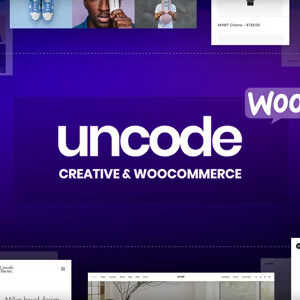


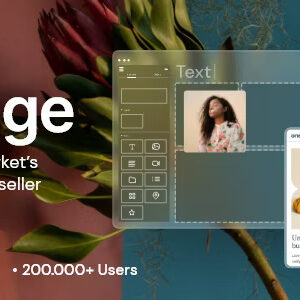

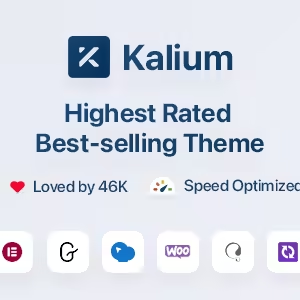



Reviews
There are no reviews yet.