WooCommerce Upload Files 81.2
₹2,699.00 Original price was: ₹2,699.00.₹99.00Current price is: ₹99.00.
- Download verified by SiteLock.
- Technical support ?
- Unlimited domains use
- 100% Free From Virus / Malicious Script / Backdoor
- Lifetime update included
- Affordable price
- Direct download links
- 100% Legal & Safe
WooCommerce Upload Files is a powerful plugin that enhances the functionality of your WooCommerce store by allowing customers to upload files directly on product pages, during the checkout process, or from their account pages. This feature is particularly useful for businesses that require customers to provide custom documents, images, or other files for their orders, such as print shops, custom merchandise stores, or service-based businesses. Version 81.2 of WooCommerce Upload Files introduces new features and improvements, making it even easier to collect and manage customer uploads.
Key Features:
File Upload on Product Pages:
Enable file uploads on specific product pages, allowing customers to upload files before adding products to their cart. This is ideal for customizable products that require customer input. File Upload at Checkout:
Allow customers to upload files during the checkout process. Collect necessary documents, images, or specifications needed to complete their orders efficiently. Multiple File Uploads:
Support for multiple file uploads per product or order. Customers can upload several files at once, providing more flexibility for complex orders. Accepted File Types and Size Limits:
Set accepted file types (e.g., .jpg, .png, .pdf) and maximum file size limits to ensure you receive files in the correct format and within manageable sizes. Drag and Drop Interface:
User-friendly drag and drop interface makes it easy for customers to upload files. Simplifies the upload process and improves the user experience. File Upload Management:
Manage and view uploaded files directly from the WooCommerce order details page in the admin dashboard. Easily download and review files associated with each order. Email Notifications:
Receive email notifications when customers upload files. Keep track of new uploads and ensure timely processing of orders. Customizable Upload Fields:
Customize the upload fields with labels, descriptions, and placeholders to guide customers on what files they need to upload. Conditional Logic:
Use conditional logic to show or hide upload fields based on specific product options or customer selections. Tailor the upload process to meet the needs of different products. GDPR Compliance:
Ensure compliance with GDPR by including consent checkboxes and providing customers with control over their uploaded data. Integration with Order Emails:
Include download links for uploaded files in order confirmation emails sent to customers and store administrators. Secure File Storage:
Store uploaded files securely on your server, ensuring that sensitive customer data is protected. Multilingual Support:
Compatible with popular translation plugins like WPML and Polylang, allowing you to provide file upload functionality in multiple languages. Extensive Documentation and Support:
Access detailed documentation, setup guides, and a dedicated support team to assist with any questions or issues you may encounter. GPL License: WooCommerce Upload Files is released under the GNU General Public License (GPL), granting you the freedom to use, modify, and distribute the plugin in accordance with GPL terms. This open-source license promotes collaboration and innovation within the WordPress community.
Conclusion: WooCommerce Upload Files 81.2 is an essential plugin for WooCommerce stores that require customers to upload files as part of their orders. With its robust feature set, including multiple file uploads, customizable fields, conditional logic, and secure file management, this plugin enhances the customer experience and streamlines order processing. Whether you run a print shop, offer custom products, or need customer documents for services, WooCommerce Upload Files provides the tools you need to efficiently manage and process file uploads.
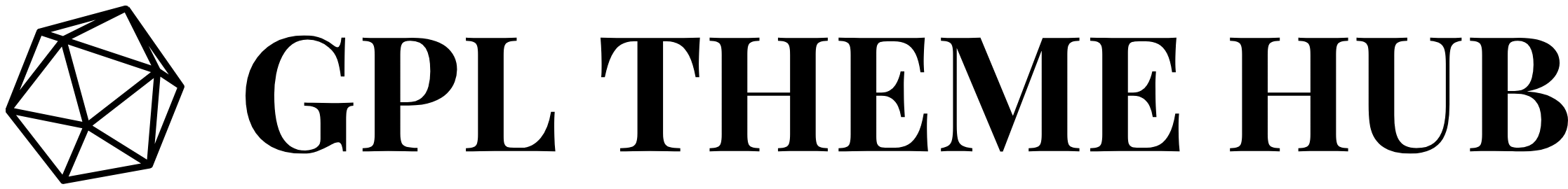






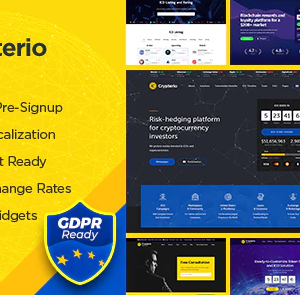
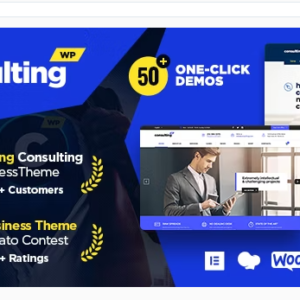



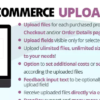
Reviews
There are no reviews yet.